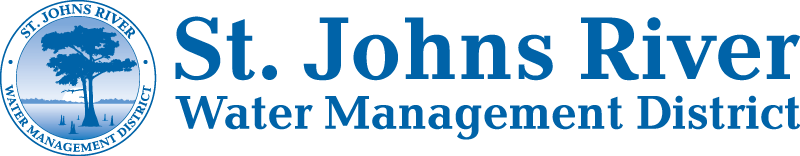Electronic methods for signing and sealing plans and other documents
The district accepts two electronic methods for signing and sealing plans and other documents requiring a professional certification seal. One method is to utilize third party software which allows you to submit public key infrastructure (PKI) digitally signed documents. Examples of approved third party software are:
- ChosenSecurity
- Entrust
- GlobalSign
- Verisign
- Inden Trust
The second method is through the receipt of signature files containing the file names and secure hash standard (SHA) numbers of the plans, calculations or other file types. Once your permit application has been submitted, you will be able to create a pen signature file for the submittals you wish to sign. The signature file should contain the files and the SHA numbers of the documents you wish to sign and seal. Print the signature file, sign and seal the printed form, scan into your computer system and attach through “Document Management” or “Additional Documents” in the e-Permitting portal.
If you have any difficulties with the above procedures, please contact the Customer Service Help Desk atpermitting@sjrwmd.com or at 386-329-4570.